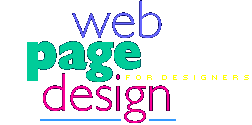|
|
Most recent browsers can display background images. These can be small rectangular images that the browser 'tiles' to fill the window. Each single 'tile' can be as small as you like but although a 2 x 2 pixel tile will download very quickly, it requires more processing time to fill the screen, so screen updates will be painfully obvious. Don't make background tiles too small - experiment with different sizes and number of repeats to find the best compromise between downloading time and screen redraw. Remember that type will usually have to go over your background image. If the background has too strong a pattern, it will make the type hard to read. You can put dark type on a light background and light type on a dark background without too much trouble. When you have a mid tone background, you may be able to use colour contrast to make the type stand out i.e. yellow on blue, but you stand more chance of compromising visibility. | |